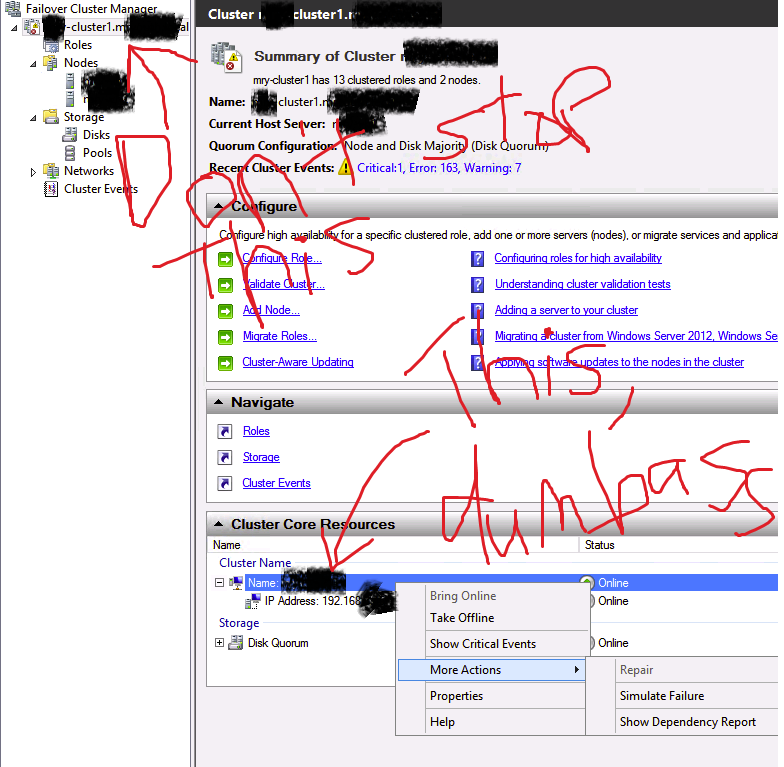Who Actually Clicks Google Ads?
Because my page gets a respectable amount of traffic for something that has almost no direct links and no promotion whatsoever, I decided to slap Google AdSense on it. The majority of my visitors are hitting a few key tech posts that deal with somewhat specific nerd concepts that haven’t seen much love elsewhere. I want their money. All their money. You, reading this: give me your money. No? OK.
In the past few days, I’ve had a couple hundred visitors and nobody has clicked the dumb add on the right. Frankly, I’d be shocked if anyone had clicked it; I mean, who actually clicks Google ads in 2012 unless they’re on Google.com and accidentally hit a promoted search result? A few years ago, I used to click the ads of a competing tech services company so they’d have to pay for the hits cause I’m a jerk.
Do you click them? Do you know people who click them? Have you used AdWords with success? Tell me your stories.
Repairing a Failover Cluster in Windows Server 2012 – Live Migration Fails, DNS Cluster Name Errors
UPDATE 12/8/2013: Make sure to see the comment from Elden Christensen describing some background of this and a related hotfix!
I’ve been dealing with a Failover Cluster in Server 2012 that was reporting DNS errors.
Cluster network name resource ‘Cluster Name’ failed registration of one or more associated DNS name(s) for the following reason:
The handle is invalid.
.
Ensure that the network adapters associated with dependent IP address resources are configured with at least one accessible DNS server.
Live migration of Hyper-V machines failed with an error that gave no real information. I dug around a little bit and found that it was related to DNS. The solution: login to the DNS console, grant your cluster machine’s name full control over the record, stop the cluster resource, hit the Repair button, restart the cluster resource. This is all well and good, but WHERE THE HELL IS THE “REPAIR” BUTTON?
Every site I looked at said to stop the named resource and then hit “Repair” from the Actions menu at the right. I looked and couldn’t find it. I felt like an idiot… Am I an idiot? Possible, but there must be others out there who are or were frustrated by this.
Fear not, fellow idiots. The solution is simple. You do not right-click your cluster name from the main navigation column on the left. Select your cluster name while it is running. In the center panel, go down to “Cluster Core Resources,” right-click your cluster name there, hit stop, and then you can select “Repair” from the actions menu on the right or just right-click the resource itself and hit that option. This may be a simple semantic nuance, something that people who learned this from classes or reading MS documentation would know, but those of us who learned by abandoning joy and the warmth of others may be confused.
Nebula, 19 Months Later
In April of 2011, I posted about Nebula’s basic setup and usage. It is consistently one of the highest sources of traffic on the page and I like to think that it helped a few people make sense of what can be a very confusing tool. In that post, while explaining how to get started, I also made it abundantly clear that I drank the kool-aid and was a dedicated Nebula acolyte, worshipping before its altar. I just read the post for the first time in at least a year so I thought it might be worth a followup, since my views on Nebula and the recording process in general have changed quite a bit.
To cut right to the chase, I use Nebula in a very basic role now. In the post, every other sentence seems to be a statement about how great it is, how wonderful the consoles and EQs are, how it turns every signal into gold and makes you way more attractive than you actually are. This is not true. Nebula is fantastic: the EQs do sound stellar, the reverbs are fantastic, the tape saturation is unbelievable, the consoles are pretty cool… but I don’t use much other than reverb and tape now. Here are some things that I feel every new user to Nebula needs to know before considering a large investment in it.
Everything you do will take longer. Every project you open, every plugin you insert, every time you bounce a song. On a reasonably modern, powerful system, a song that exports at 3x playback speed is likely to run at 1x if you are heavily using Nebula. If you were applying consoles or tapes to every track, you also spent a lot of time bouncing stems. If you want three bands of EQ, you need to insert the plugin three times, and that takes time. Over the course of an entire album, you will spend exponentially longer waiting for things to happen. Yes, it sounds great… but will you notice? Will your listeners? Will your clients? That is up to you.
Weird bugs are common. Libraries will sometimes need updates because the stereo channels aren’t balanced. Some will be optimized better than others, which means that to get peak performance, you’ll need to tweak your settings. You’ll get strange artifacts. People on the message board discover stuff like this with alarming frequency.
Weird bugs that render it unusable without support happen. This is possible with any software program but I feel like it’s more common with Nebula than I’m comfortable with. Earlier this year, people started reporting their software suddenly became unregistered. It happened to one of my two computers — just one. A patch was offered quickly, but the whole thing was just weird.
Updating it may break your saved projects. This is true of any plugin but I felt like it happened with Nebula more than others. I got to a point where I was backing up all my Nebula files before updating anything, just in case.
The developer and support staff are not native English speakers. Answers to questions are often vague. This by itself should not be a deal-breaker for you but you should be aware of it. When you need support — and you will need support if you’re going to use this a lot — you can expect weird answers that don’t always make sense.
The documentation is fucking awful. The fact that I had to write a blog post that gets 30-50 hits daily on how to setup and use the thing should tell you something. I still do not understand most of the parameters and I work with technology professionally. This is, like… what I do.
At any time, you may discover you’ve been doing things wrong and compromising the quality of your output. Months ago, I found a thread on the message board where users were discussing ways to get the most out of Nebula. They got deep into the differences between the engines it uses to process sound, explaining that if you adjust one it will use more CPU but things will sound better, while the other one doesn’t quite sound as good and changes the way things sound rather dramatically. This left me feeling as though I had been using it incorrectly. I wondered how many of my songs suffered as a result, how many were held back because of decisions someone else made… Or maybe decisions I made to not fully understand how to use the tool? Credit where credit’s due. I thought back to my early days of using it when the sample rates weren’t matched, when I knew for a fact that fucked up things here and there because the developers decided it was OK to leave things complex and awkward.
This was the final straw for me. I’m glad that it sounds great in some cases but I can’t deal with the idea that there may be something fucking up the attack on my drums in particular. That combined with everything else, particularly how it destroyed my ability to work at a speed that would keep up with my creative process, was too much.
These days, I still use Nebula a bit. I love the work that Michael Angel of CD SoundMaster does. His R2R and TB+ are invaluable, but I use them sparingly, mostly on the master. There are a number of reverbs that I’ve fallen in love with, like VNXT, Henry Olonga’s stuff. And… that’s about it. There are other tape libraries I like, I think that the consoles really do sound great, the EQs sound great… but I’ve upgraded all of my preamps and I’m using more outboard EQ. I don’t need that stuff, but really, I never did.
The conclusion I reached was that the pursuit of the perfect plugins encouraged me to overuse effects instead of focusing on what I wanted to achieve and why, and that was the biggest problem I had with Nebula and the plugin-obsessed (gear-obsessed?) culture that surrounds it. A lot of discussions on message boards seems to present the idea that with a certain plugin used a certain way, you can make something that you recorded sound like something else. As an engineer, you need to be prepared to mix the album you recorded, which may not be the album you want. Nebula, by cloning the “mojo” of hardware devices, takes this to a whole other level and actually lets you apply these sounds to your tracks. What so many people, myself most definitely included, seem to misunderstand is that amazing plugins will not make bad recordings sound like good ones. Plugins alone are not the answer. Mic placement, your room, your instruments, your performances, your signal chain coming in… This matters so much more than the best plugins.
If you cannot recording something and use your DAW’s no-frills EQ to make it sound good, Nebula is not going to help you and neither will all the crazy Waves plugins you pirated. Everything has its place and Nebula is a fantastic tool, but don’t lose sight of what you’re trying to achieve and how you want to get there. Use the right tools for the job. Choose wisely.
Clickable Links in PHP
I launched Phillymetal.com years ago. Its features and layout were extremely basic, necessities of both time (I wanted it launched fast) and ability. The most common request to fix the lack of clickable links. If someone posted a link, you’d have to copy and paste it into your browser. What a drag. This past weekend, I decided that enough was enough and set out to fix it.
I based my goal on the way Facebook handles URLs. I didn’t want to have to put in any goofy HTML or mock-HTML similar to what you’d find in UBB, I wanted it to just see a URL and know what to do with it. Like Facebook, I decided to have it look for URLs that start with http://, https://, or www. Anything else won’t match. Easier said than done! Here’s how it all worked out. Code is below.
Define the regular expression that matches something that starts with either http://, https://, or www then define the rest of the URL.
Use preg_replace to insert “http://” before everything it finds, even the strings that already have the protocol handler. We have to do this to catch the ones that just start with www, even though it adds duplicates.
Create a function that strips out the duplicates and then use preg_replace_callback to call that function.
Preg_replace_callback was the saving grace here. I’m pretty sure I could be doing things a bit more cleanly but I’m new to these functions and this gets the job done very quickly. It’s worked every time, so far. Code is below. WordPress fucked up my indents, so please excuse the mess.
Can you help me improve this? Please, tell me what I did wrong! If you’re curious, I use { and } as my delimiters when defining the regular expressions because I needed characters that wouldn’t appear inside of URLs. There’s probably a better way to do that…
function cleanURL($inputURL)
{
$urlHandlerRegex = “{(http://http://)}”;
$inputURL = preg_replace($urlHandlerRegex, “http://”, $inputURL);
$urlHandlerRegex = “{(http://https://)}”;
$inputURL = preg_replace($urlHandlerRegex, “https://”, $inputURL);
return $inputURL[0];
}
function urlify($text)
{
//Define the regex – possibly http or https OR www. — gotta be one or the other
$regexURL = “{((https?://) (www.))([a-zA-Z0-9-])+.([a-zA-Z0-9\/?=#!-._])+([a-zA-Z0-9\/=#])}”; if (preg_match($regexURL, $text))
{
$foundURL = preg_replace($regexURL, ‘<a href=”http://$0″>$0</a>’, $text); //wrap it up
$handler = “{(https?://https?://)}”; //defines a protocol handler
$foundURL = preg_replace_callback($handler, ‘cleanURL’, $foundURL);
}
else
{
$foundURL = $text;
}
return $foundURL;
}
XCP + OpenStack + Ubuntu = I Want to Fucking Kill Myself in Front of a Busload of Crying Children
UPDATE: This problem was caused by a bug in either Ubuntu or XCP, I’m not sure. I was not doing something wrong, I was just the victim of a problem with the kernel. A couple other people reported the same issue and discovered, as I did, that if you reboot your host machine, it will work sometimes. This is not OK but life goes on.
ORIGINAL POST:
WHAAAAAAAAAAAAAAAAAAAAAAAAT THEEEEEEEEEEEEEEEEEEE FUUUUUUUUUUUUUUUUUUUUUUUUUUCK
Can someone please help me? Nova requires access to /sys/hypervisor/uuid on DomU, which is Ubuntu 12.04 but 12.10 had the same problem. Whenever anything tries to access it, it gives an access denied error. It’s not permissions, it’s not user. It seems to work the first time I boot the machine but not on subsequent boots. Please, please, please help me out here. chris AT subvertallmedia DOT com.
I’m going to write way more about this soon.