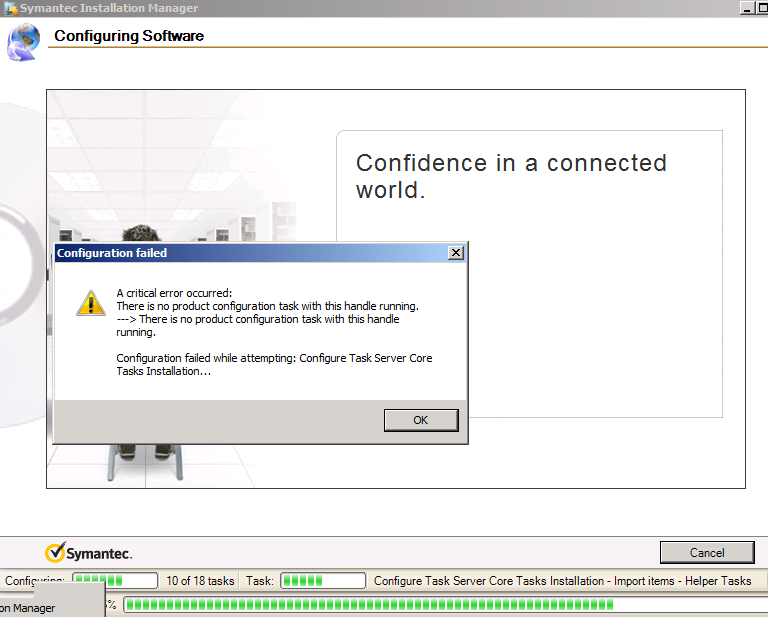Hello. I am sort of drunk. I moved to NYC.
Hello! I am sort of drunk. Maybe the subject gave that away? It is true.
Not that this blog has any regular readers but if it did, they would notice that I haven’t posted anything for a while. There is a reason for that: shit is crazy! Here goes.
I moved to New York City. I am living in Flushing, Queens. There were plenty of reasons but at the end of the day, the deciding factors were that I wanted a big change and I received a job offer that was simply too good to pass up. Sadly, this meant giving up the warehouse space where I had a studio being built, but, frankly, I kind of feel like the guy doing the construction was dragging his feet and it was quickly turning into a quagmire, so it was time for a change. Bigger city, bigger pond, bigger challenges. Awesome.
What’s not awesome is that now, three weeks later, I am still without a recording space. I have an option to do some work in a nice place in Hoboken but it’s a bit far — really far — so I’m a bit hesitant to signup and be so far away from my gear and workspace. It’s a very cool spot and the guys who run it are very professional, but it wouldn’t be MY space, so I’m not sure. There are a few other options I’m pursuing and I’m sure I’ll figure something out.
The new job is working for another IT company doing stuff that is similar to what I was doing back in Jersey. The big difference here is that it’s probably 75% Mac, so I have learned a ton about that world. It is definitely out of my comfort zone. Going from SERVER DUDE (in caps) to “guy who needs help troubleshooting Outlook 2011 crashing” is kind of frustrating but I like to think I’m moving along nicely. I have learned quite a bit about that shit but I really do hope I get back to Hyper-V, Exchange, server troubleshooting, and… ya know, the stuff I really like, the stuff I’m good at.
So, finally… I bought a fucking Distressor EL8X. Holy shit.
This has been on my to-buy list for longer than I can remember. I came upon it tonight by accident in Guitar Center. It was used — they don’t stock it normally — and I was there to get a Duet 2 so I could do demos and mix at home while looking for a new recording space. I was about to checkout when I jokingly asked if they had one since they never do and, as luck would have it, they did. It was priced ridiculously low, as their used stuff kind of tends to be, so I went for it. Totally irresponsible since I am still without the means to record but I see it as a worthy, temporary sacrifice for permanent gain. I have a few more sessions down in Philly — I’m keeping my apartment for a few more weeks to tie up some loose ends — so I’ll get to play with it and I cannot wait.
The end.
Exchange 2010 PowerShell commands to fix cert errors
This is one of those things that I use regularly enough that I can find it quickly but not so regularly that I have it memorized… yet. To save me and hopefully you some time, here are the Powershell commands needed to change your Exchange 2010 URLs if you don’t have a SAN cert.
| get-ClientAccessServer | fl – this will show AutoDiscoverServiceInternalUri, which leads to… |
set-clientaccessserver -identity YOURSERVER -autodiscoverserviceinternaluri “the FQDN that’s on your SSL + additional url crap shown above”
| get-webservicesvirtualdirectory | fl – this will show the InternalNLBBypassUrl, which leads to… |
set-webservicesvirtualdirectory -identity SAMEASABOVE -internalnlbbypassurl “fqdn + additional url crap as specified in the first readout”
Match the syntax specified by the first get-… commands. For instance, when it lists identity as “SERVER\EWS (Default Web Site)” you need to make sure that you specify the identity as such.
You can fix the rest by going into the console, Server Configuration, Client Access, and use the tabs on the lower portion of the screen. I may be forgetting something, in which case I will edit this.
Symantec System Recovery Management Solution — The... Solution?
I’m getting as tired of writing about this as you are not getting of tired of not reading it because nobody looks at this site unless they accidentally browse in through Google, but I had to do it once more before I forgot.
Same server from yesterday. I remembered that when I installed it and it worked, the Symantec Installation Manager prompted me early on to install an update for the program. This time and the first time, it did not do this. I also remembered it downloading CAB files for the products I was installing. Just now, I tried to force this behavior by doing the following:
-Completely uninstalled.
-Copyed all of the MSI files out of the Altiris file created by the self-extracting 64-bit setup. That left me with symantec_sim_7_1.exe and ssmrs.pl. When I ran the executable, it installed and then immediately prompted me to update to 7.1.5. The upgrade downloaded and installed without issue. I then ran the application and when I chose to install the Symantec Management Solution, it could not find the MSI (since I moved it to another earlier) so it began downloading the most recent version. It is downloading as I type this but this was what happened when I was able to make it work, though I don’t remember exactly what process I took to do it that time. This should do the trick, though; I don’t expect many problems now.
If this didn’t work, I was prepared to install that update manually after remembering that it downloaded itself to the legendary server that actually worked with this software. It is happily living on my server right now and I will gladly share the link with anyone in need. Shoot an email over to subvertallmedia AT gmail DOT com. This will hopefully be the last time I have to bitch about this software.
The WinRM client received an HTTP server error status (500)
After a coworker installed SharePoint on an Exchange 2010 server, we received the following error when trying to access the EMC:
“Connecting to remote server failied with the following error message: The WinRM client received an HTTP server error status (500), but the remove service did not include any other informaition about the cause of the failure. For more information, see the about_Remote_Troubleshooting Help topic.
- CategoryInfo : OpenError: (System.Manageme….RemoteRunspace:RemoteRunspace) [], PSRemotingTransportException
- FullyQualifiedErrorId: PSSessionOpenFailed”
ESM gave this error:
“Connecting to remote server failied with the following error message: The WinRM client received an HTTP server error status (500), but the remove service did not include any other informaition about the cause of the failure. For more information, see the about_Remote_Troubleshooting Help topic. It was running the command ‘Discover-ExchangeServer -UseWIA $true -SuppressError $true’.”
We were unable to rebuild the directories using PowerShell. The Exchange Management Troubleshooter didn’t fix it. The common resolutions are all over the web but all refer back to Kerberos/Windows Authentication, an environmental variable, .NET modules, and so on but none worked for me. I troubleshot for hours with no luck.
If they don’t work, check the web.config file in c:\inetpub\wwwroot. A default file is way less than 1k — I think that mine was something like 500 bytes — but this one was 12k. The issue was that SharePoint modified it very heavily because during install, the default IIS options were not modified and it tried to install to the Default Website on port 80. Renamed this to oldweb.config, copied in the fresh one from my server, IISRESET, and we were good as new.
Hope this helps someone out.
Symantec System Recovery 2011 Management Solution = Worst. Shit. Ever.
On the 26th of May, I published something called “Unfun With Symantec System Recovery 2011.” This proved to be this blog’s biggest source of traffic. The other day, I discovered that it made it to the second page of Google when searching for “Symantec System Recovery 2011” and as it turns out, it’s going back and forth between the second and first page. Hilarious! It’s the first non-Symantec website listed about their product. If that doesn’t make a statement, I don’t know what does.
Since making that post, I had to install SSR’s management console because it was sold to a client. I started in the morning and one failed install and about three hours later, it was in! A few hours later, I had the client pushed to all of my VMs, software configured, ready to go. As it turns out, the management platform is kind of cool if you cut out all of the bullshit and spend some time with it. A tip: from the home page, follow the links on the left that specifically deal with SSR. Don’t even bother with the other menus. Could be worse.
Know what could not be worse, though? The fucking installation process. Yet again, I am trying to install it. The machine is a brand new, 100% fresh install of Windows Server 2008 R2, absolutely nothing installed on it. It has been about four hours. The first installation failed because the services didn’t start correctly and of course, instead of rolling back, it just left it there, broken. I tried to run the “Reconfigure” command and it bombed out twice. Between those failed attempts, I installed Symantec Endpoint Protection 12’s management console. It took fifteen minutes, start to finish, no problems whatsoever.
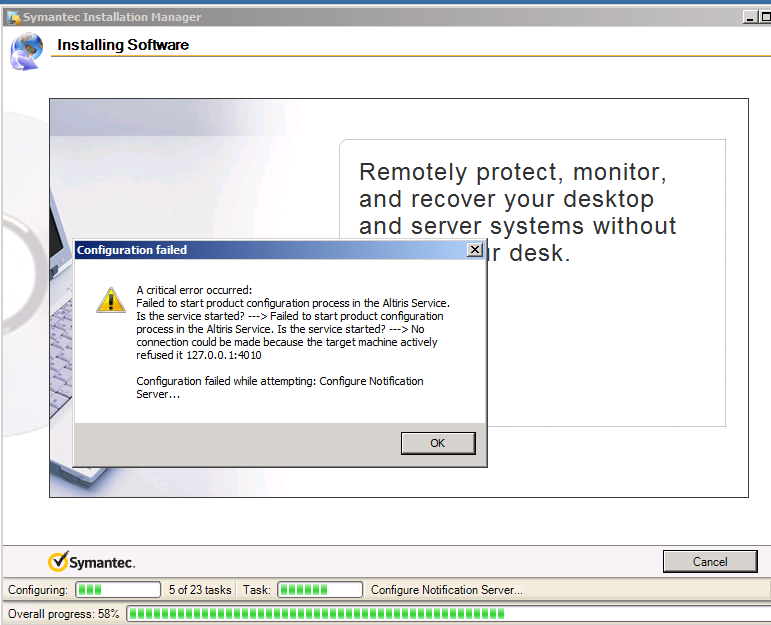
I heard they're trying to get enough Dalmatians to make a coat, too. This was added after I wrote this post -- failure number three.
My point of this post, then, is to reiterate my absolute disgust with Symantec and the developers of this product for allowing it to see the light of day in its current state. The message it sends to administrators trying to deal with it is very clear: “We don’t give a shit.” Know how I know that? Because if they gave a shit, if they gave half a shit, if they cared enough to pay someone else to give a shit for them, this would not happen. To echo the thoughts of someone who commented on my original post, we sell this product because of its price point but spend so much time troubleshooting that any profit made is lost almost immediately.
Nothing more to say. I would love to see my post about the shittiness of this product make it closer to the top of Google, so do everyone a favor and click here, find my post, and give it a click.